7b. Checkout on the Platform
If configured, the visitor's checkout will be automatically performed by the system based on the settings defined for AUTO-CHECKOUT.

Manual Checkout by Manager
You can manually check the visitor out directly from the Platform.
To do this, follow the steps:
Open the relevant visit.
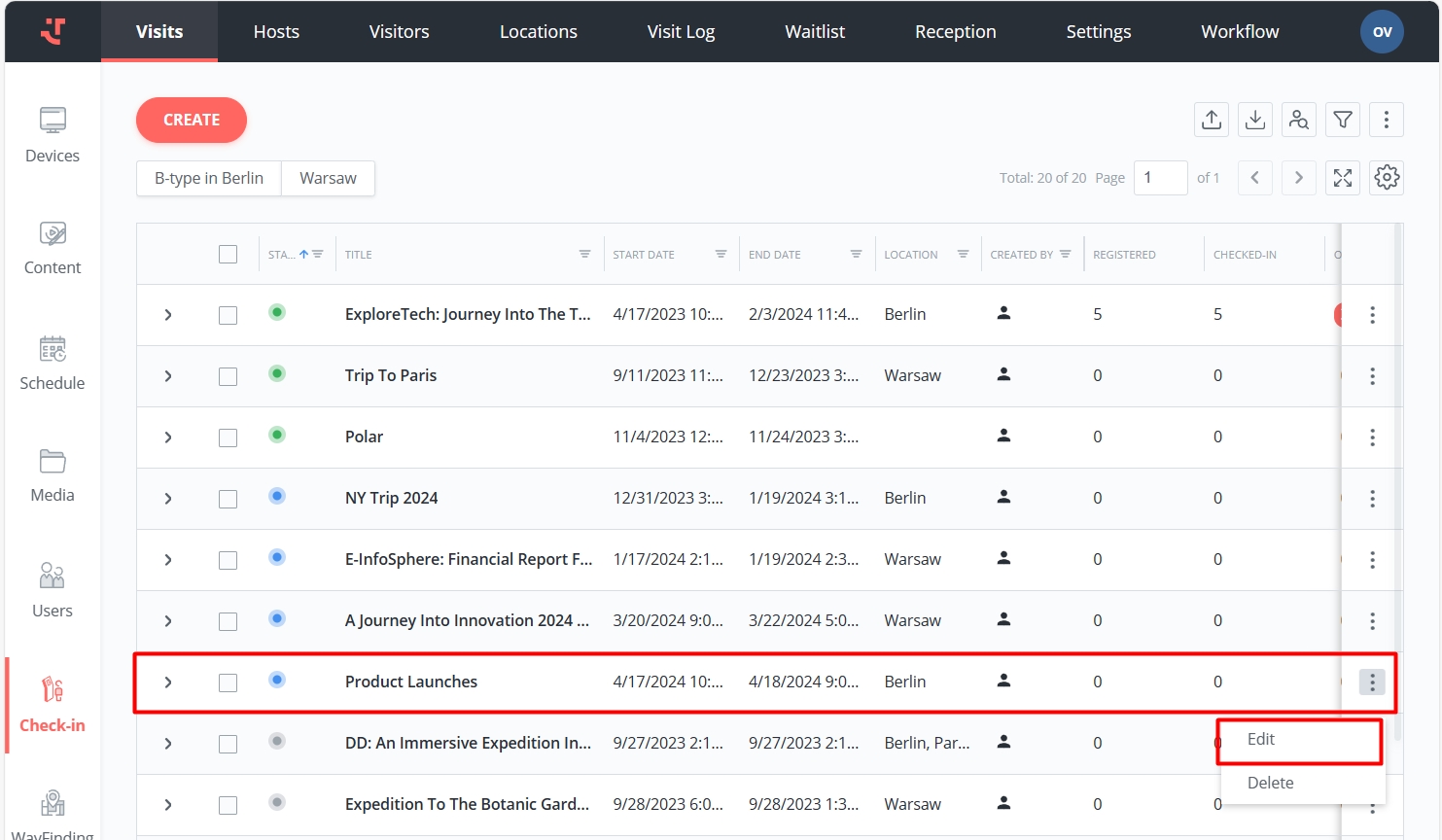
Choose the visitors by selecting the checkboxes next to their names.
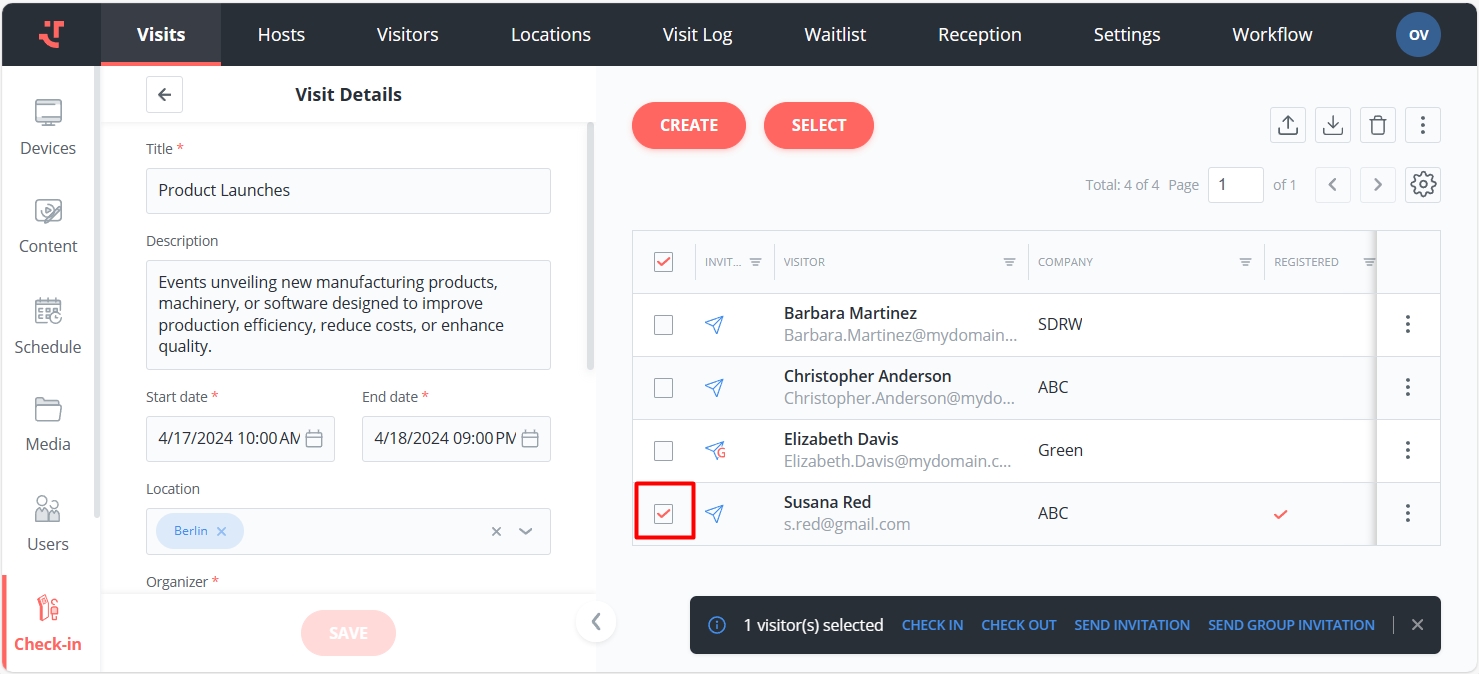
Click 'Check out' on the bottom panel.
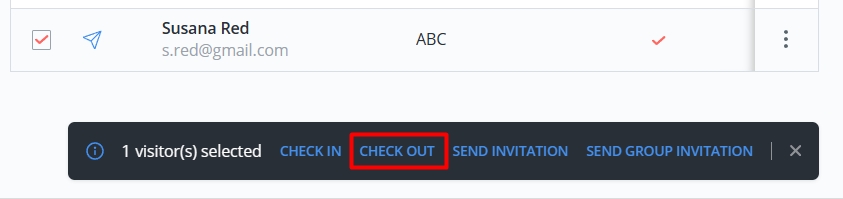
If 'RFID Card' is turned on in the Settings, then the system will ask to enter the card number.

As a result, the system checks the visitor out.
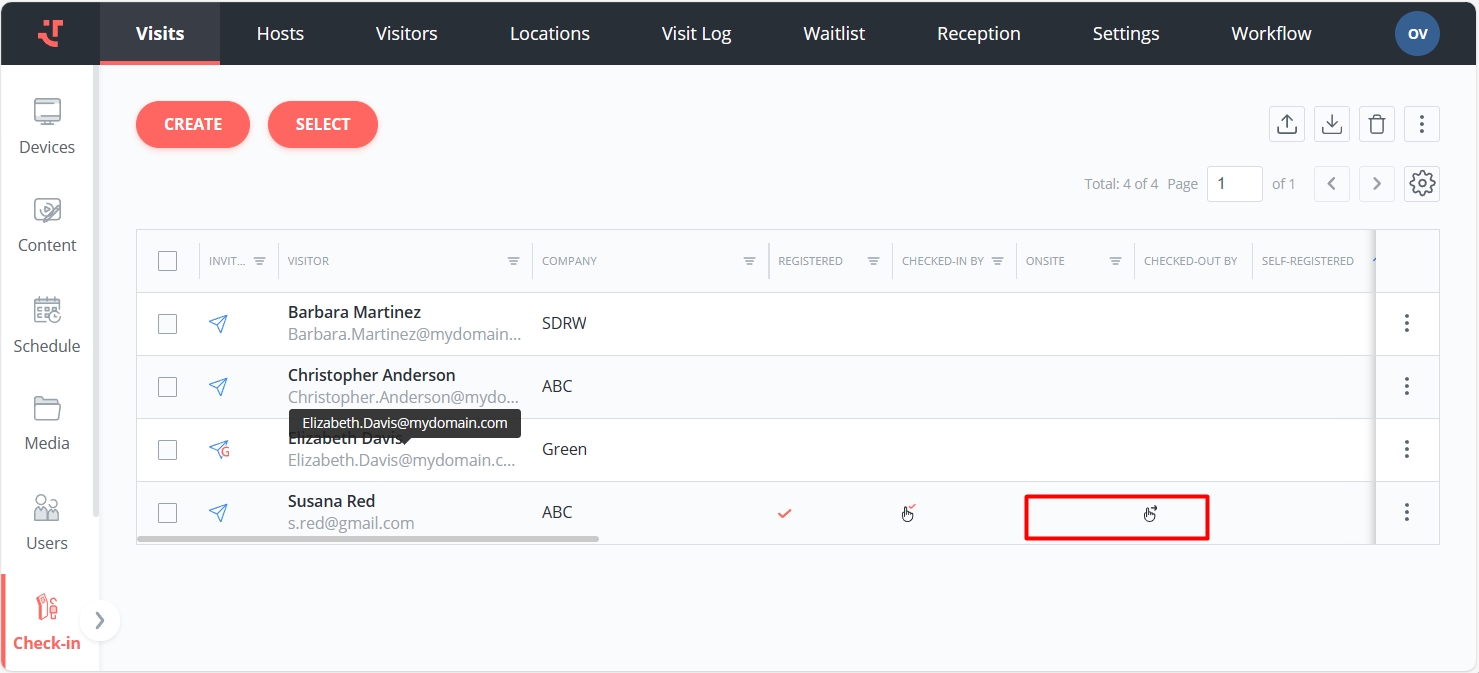
Last updated
Was this helpful?
