4. Visitor Approval
Configure Your Workflow
To enable the visitor approval feature, you need to configure it on the 'Check-in Result' page of the selected workflow.
Toggle 'Wait for approve' on.
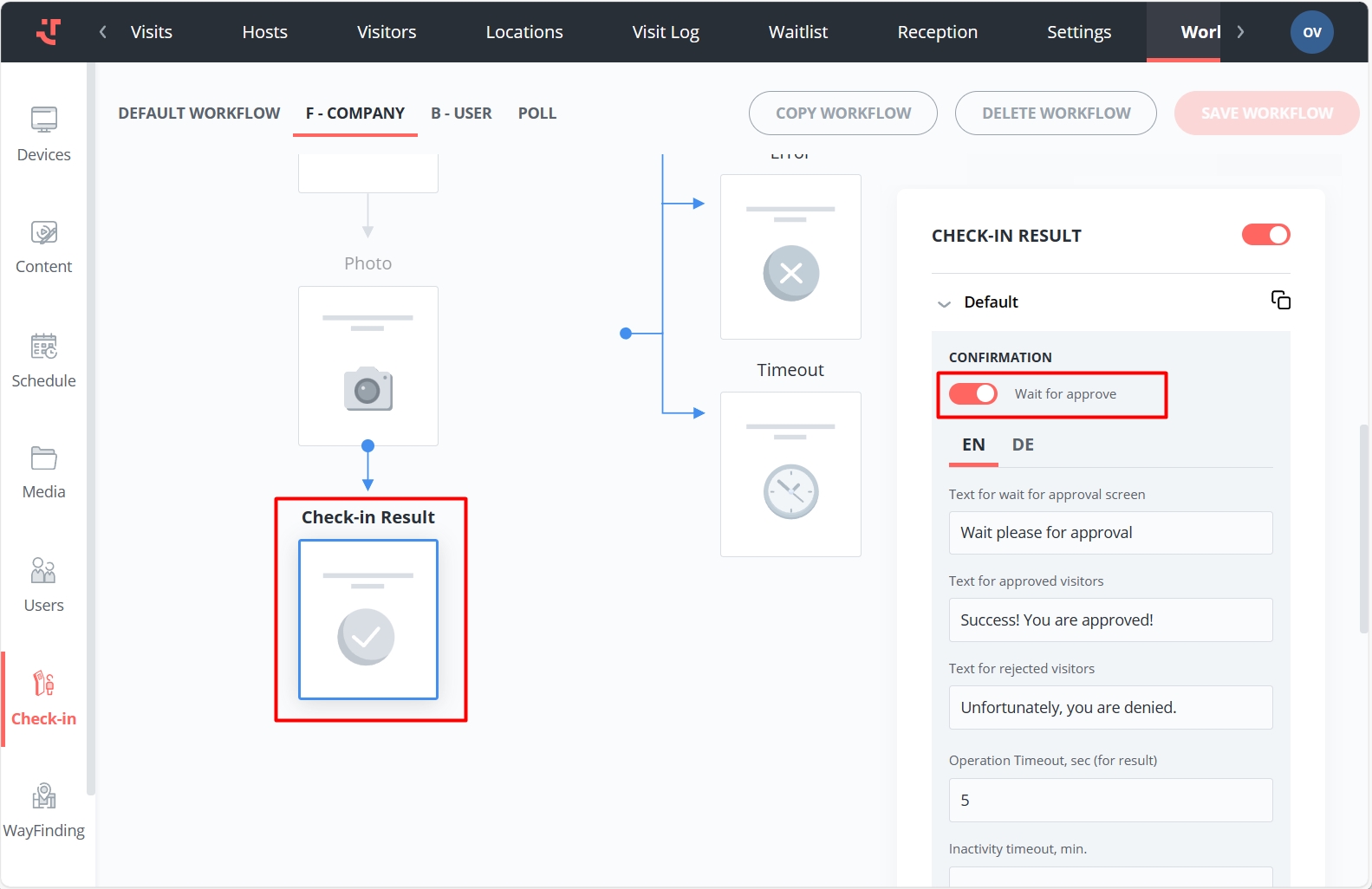
Visitor Approval from Waitlist
The waitlist contains information on all visitors who have gone through the configured workflow with approval.
Waitlist visitor status types:
Orange
Wait for approval
The visitor is in a waiting area until they are approved.
Green
Approved
The visitor has been approved and is allowed to proceed further within the company's premises.
Red
Rejected
The visitor's access to the premises has been rejected.
You can approve or reject the visitor from the context menu on the Waitlist tab.
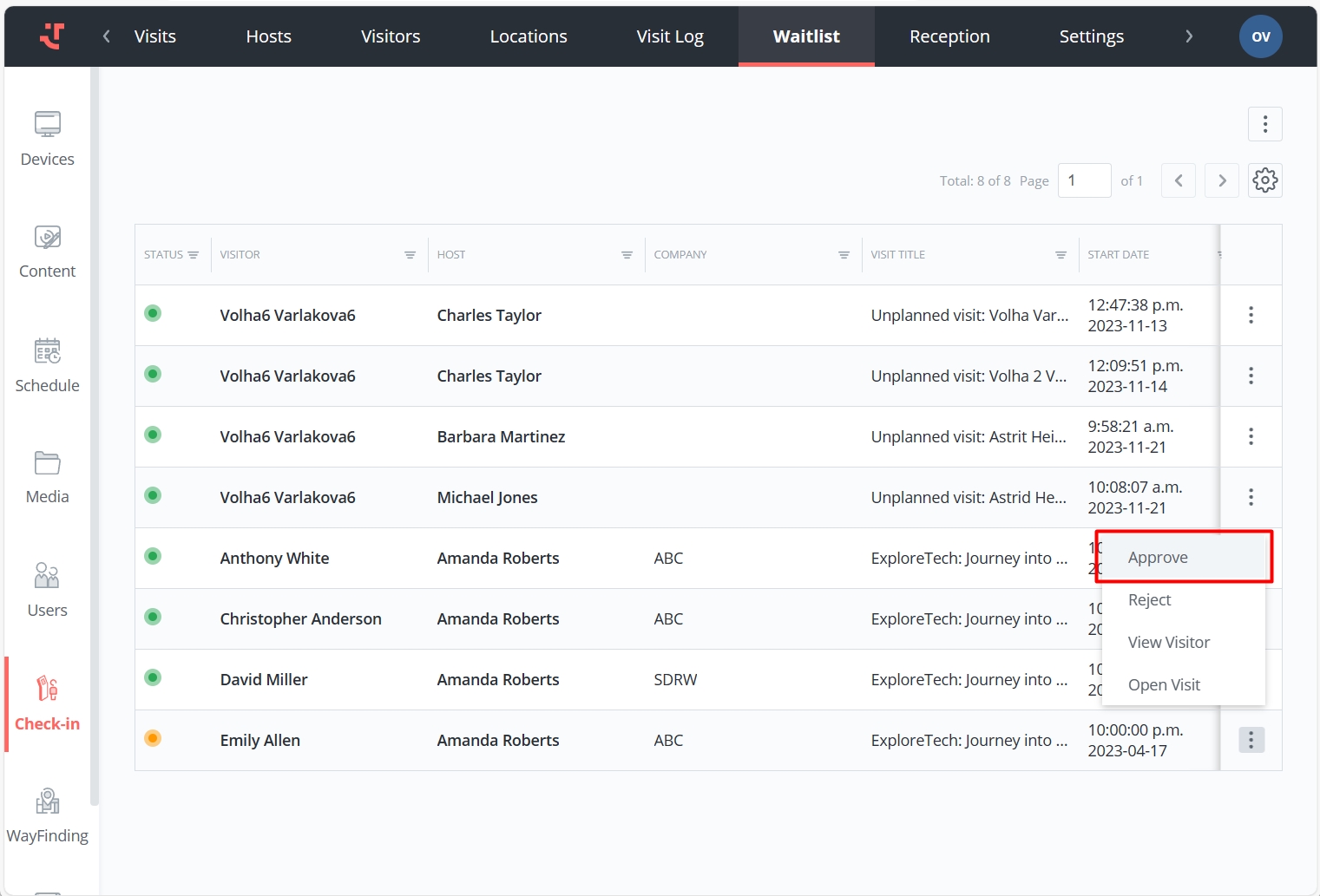
Alternatively, you can open visit details and approve or reject the visitor in the pop-up window.
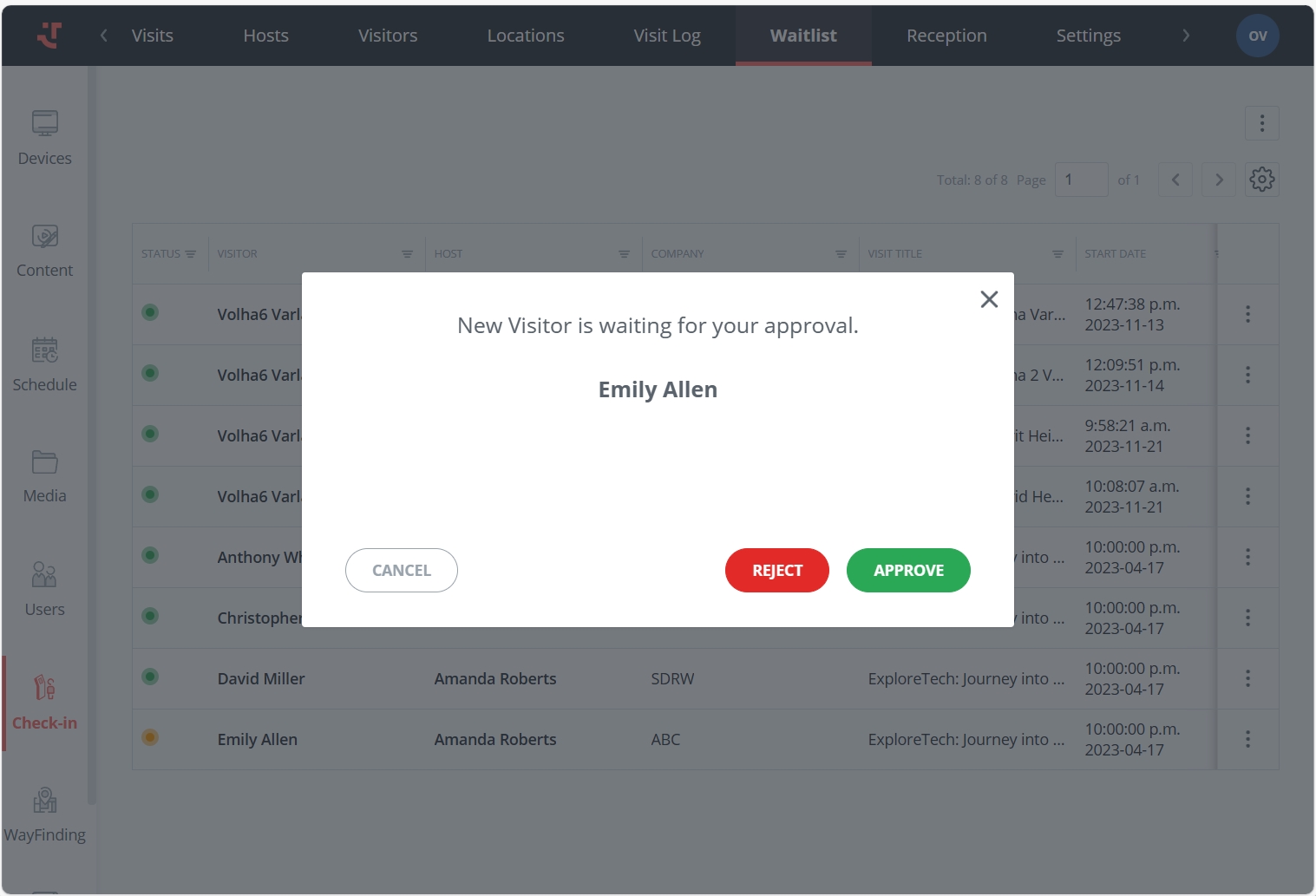

Visitor Approval from Visits
You can approve the visitors directly on the Visit tab.
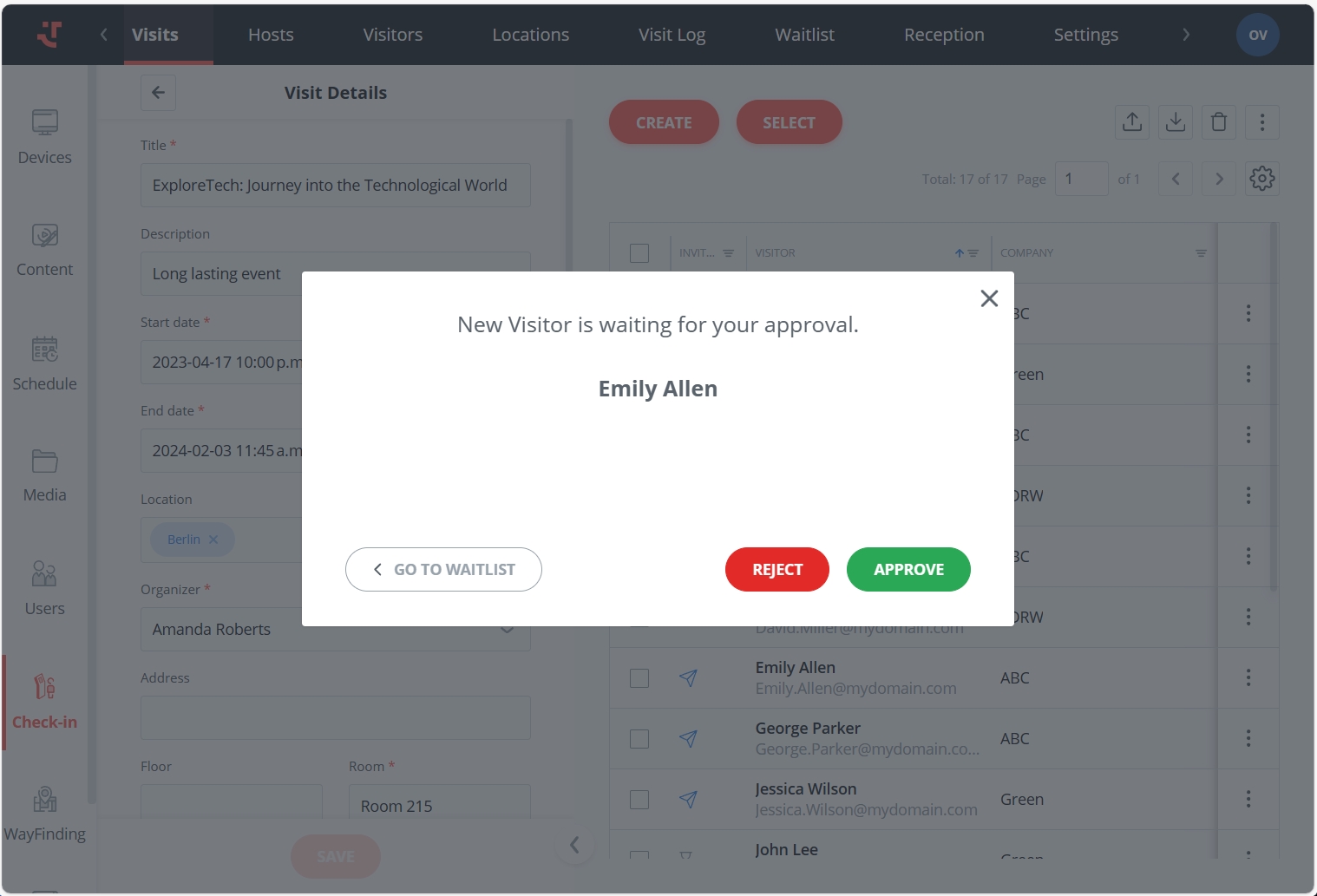
In the visit table you will find a column named 'Approval Status'.
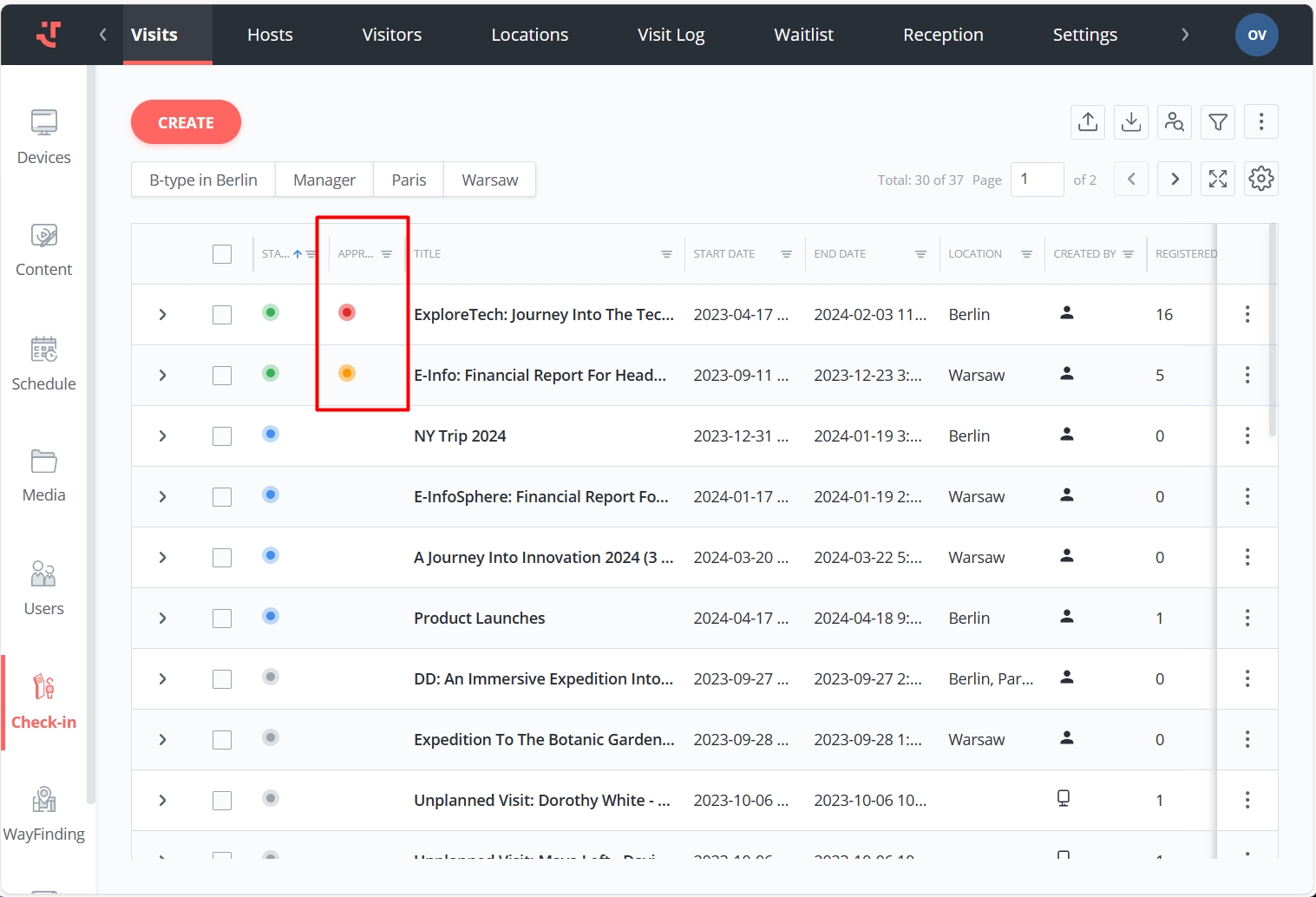
Last updated
Was this helpful?
