Content Publishing
NOTE: PUBLISHING IS NOT EQUIVALENT TO DELIVERY.
It serves as an approval, signifying that the content is prepared and ready for distribution to signage devices.
Only if the content is assigned to a device group in the Schedule menu and the schedule is published, the content will be delivered to the device once it is published.
To publish content:
Choose the desired content item from the relevant tab in the Content menu (either ScreenFlow, Playlist, or ShowBoard).
If the item is not already published (marked with a green dot), select Publish from the context menu.
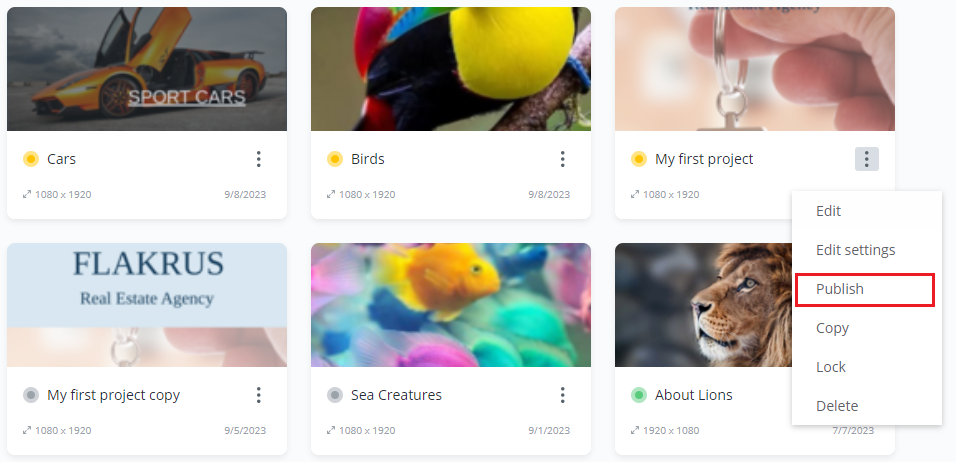
The selected content is now available for distribution to the devices according to the schedule. If the content is linked to a published schedule, it will be delivered immediately. If it is not scheduled, it won't be distributed even if it is in the "Published" status.
To display content on devices, you must include it in a schedule and publish both the content and the schedule.
Last updated
Was this helpful?
