Creating Locations
The Location attribute is especially demanded when a company's visited facilities are located in different areas, cities, or countries.
To create a new location, follow these steps:
Go to the "Locations" tab in the "Check-in" menu.
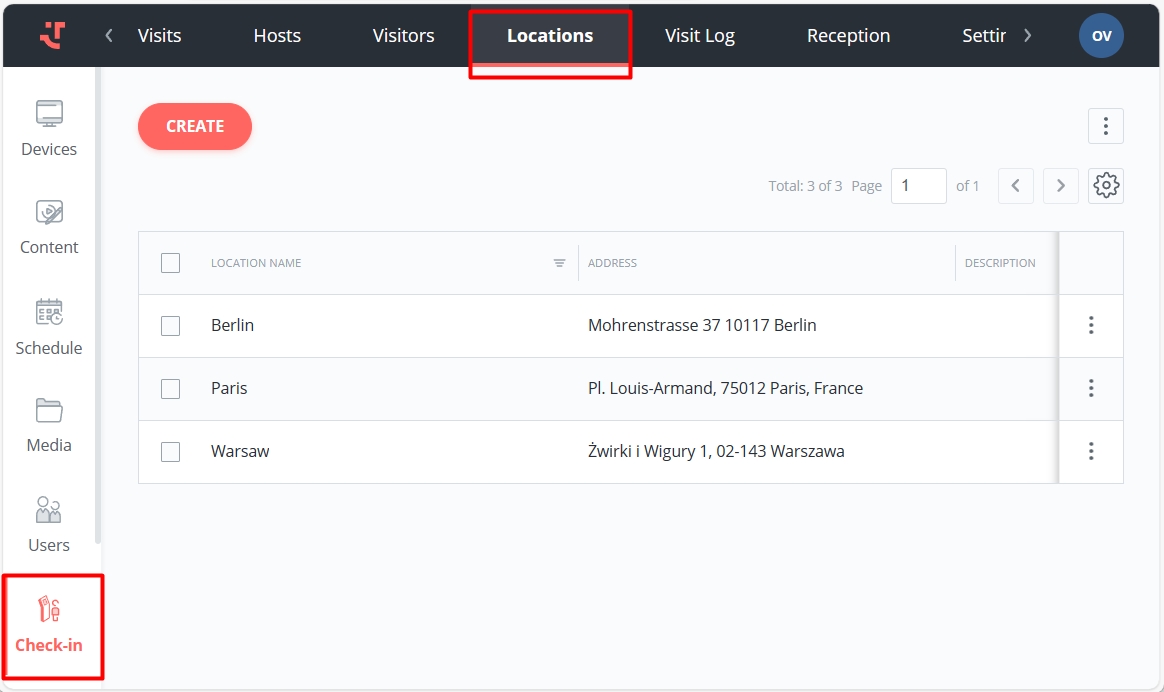
Click on the 'Create' button.

Fill in the Location Name and other fields. You may need to enter Address, Time Zone, and Description. Pay attention to the required fields.
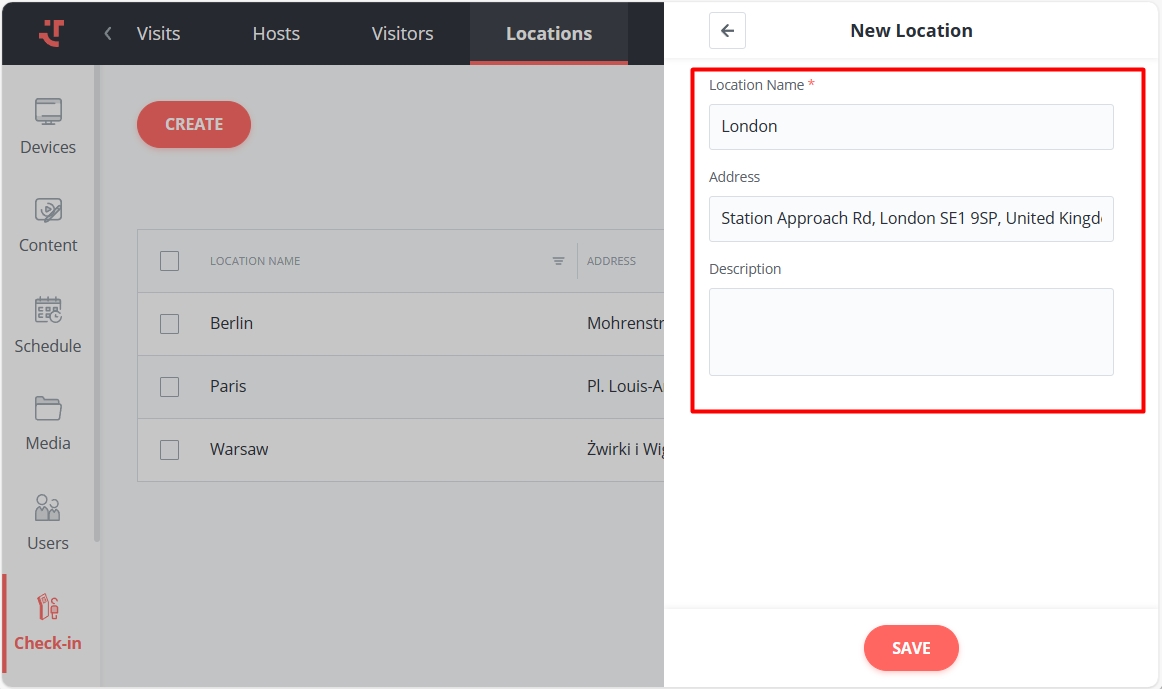
Click 'Save.'
Last updated
Was this helpful?
